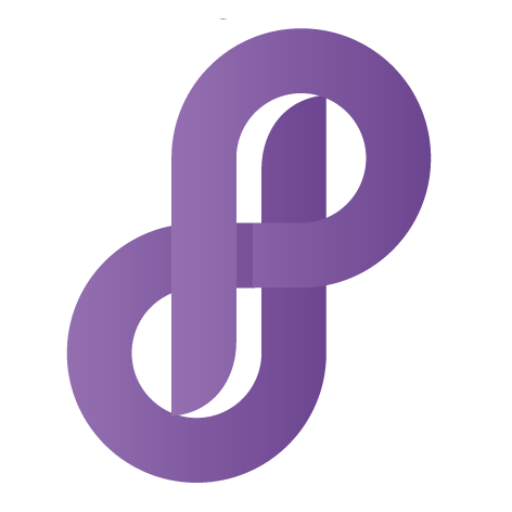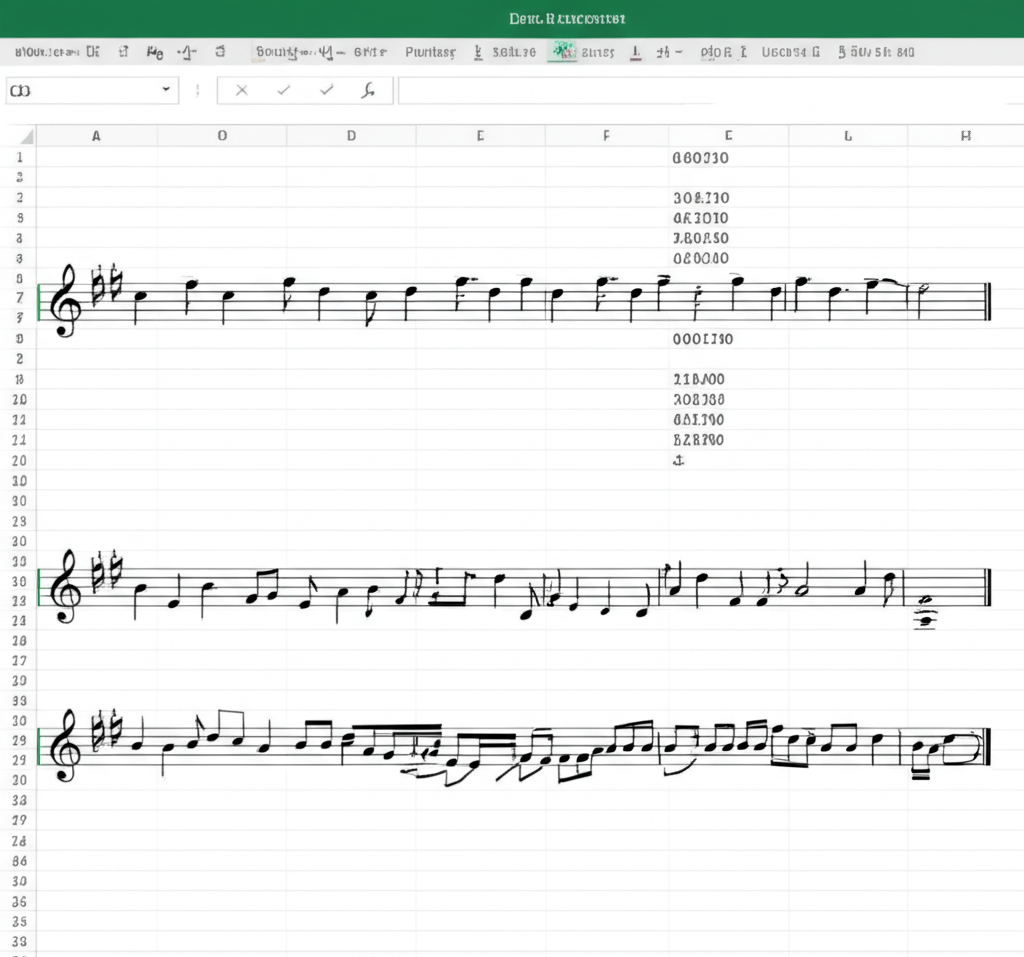
Bring Harmony to Your Financial Models
At the heart of Concerto is a powerful Excel Add-In—comprised of an Excel Web Add-In and a web portal—that "datifies" your financial models. With Concerto, you can capture any data model and retrieve data points instantly using custom formula functions like =SDP(...), making your models dynamic, shareable, and always up to date.
In music, a "concerto" is a showcase of collaboration—soloists and orchestra performing in perfect synchrony. Inspired by this, Concerto is the platform that brings your financial model data into harmony, transforming the way teams work with each other without ever leaving Excel.
A Better Way to Excel
Concerto was originally born to help teams of Analysts pull model data (forward estimates, etc.) into a data warehouse. It has evolved into a real-time data-sharing utility. It is finally possible to say goodbye to the torture of Data File Links in Excel!
At it's most fundamental, Concerto enables your team to share financial model data one datapoint at a time with intuitive Formula Functions. Any metric from any model, shareable with others on your team.
Does your lead analyst need to track model data from the junior analysts? Concerto makes this possible in real time.
No more waiting for file updates, no more version conflicts—just instant access to the data that matters, when it matters.

Why Teams Love Concerto
No More File Chaos
Share data with your team without sending files back and forth. Concerto makes data file links obsolete.
Centralized, Accessible Data
Ingest models directly into your data warehouse, making them accessible for reporting and analysis across your organization.
Time-Series Tracking
Keep track of your model data over time with built-in time-series utilities.
Real-Time Collaboration
Work together in Excel, with instant access to the latest data—no matter where it lives.
Powerful Features
Custom Functions
=SDP(ticker, datapoint, period, year)Instantly retrieve processed data points for any company, metric, period, and year.
=SDPASOF(ticker, datapoint, period, year, asof)Retrieve data as of a specific date, ensuring historical accuracy and auditability.
Active Monitoring & Logging
Detailed logs to Application Insights, local files, and Windows Event Viewer. Continuous connectivity checks with the portal for reliability. Local caching for lightning-fast data retrieval.
Performance at Scale
The .XLL Add-In, available for local Windows Excel, unlocks high-performance features for handling large datasets with ease.
Instant Data Refresh
A dedicated command group in the Excel Home Ribbon lets you refresh and cache data with a single click.
Live Data Streaming
With real-time capabilities, Concerto listens for new processed data and updates your models as changes happen.
Easy Deployment
Deploy Concerto across your organization in minutes via Microsoft 365 Admin Center. Assign access to specific users or groups, and get started with a simple manifest link provided by the Saberin team.
Who Uses Concerto?
Concerto is built for teams of analysts, finance professionals, and anyone who relies on Excel for modeling but needs more than file-based workflows can offer. If you've ever struggled with version control, data sharing, or keeping models in sync, Concerto is your solution.
Ready to bring harmony to your financial models?
Experience Concerto—where every data point plays its part.